We’re excited to announce Sidekick 5.0 - our latest vision for AI-assisted reverse engineering with Binary Ninja. In this release, Sidekick comes with a new capability to proactively work on tasks that complement your efforts without requiring your supervision. Sidekick also captures and maintains insights from this analysis in a new, fully editable knowledge store called the Notebook. Additionally, we’ve made many important changes and improvements to ensure that Sidekick continues to make reverse engineering faster and easier than ever.
Collaborative AI: Works With You, Not Instead of You
Sidekick 5.0 introduces active collaboration - a smarter way to work alongside AI that’s always in sync with your analysis, never in your way. Sidekick pays attention to what you’re working on and automatically queues up helpful analyses that complement and support your current goals. The new Tasks sidebar is the central location where you can review and manage all of Sidekick’s ongoing and completed tasks. Every part of the process is fully transparent: from your original task description, to the plan and instructions Sidekick generates, to the steps it takes and the final results - so you always know exactly what’s happening and why.
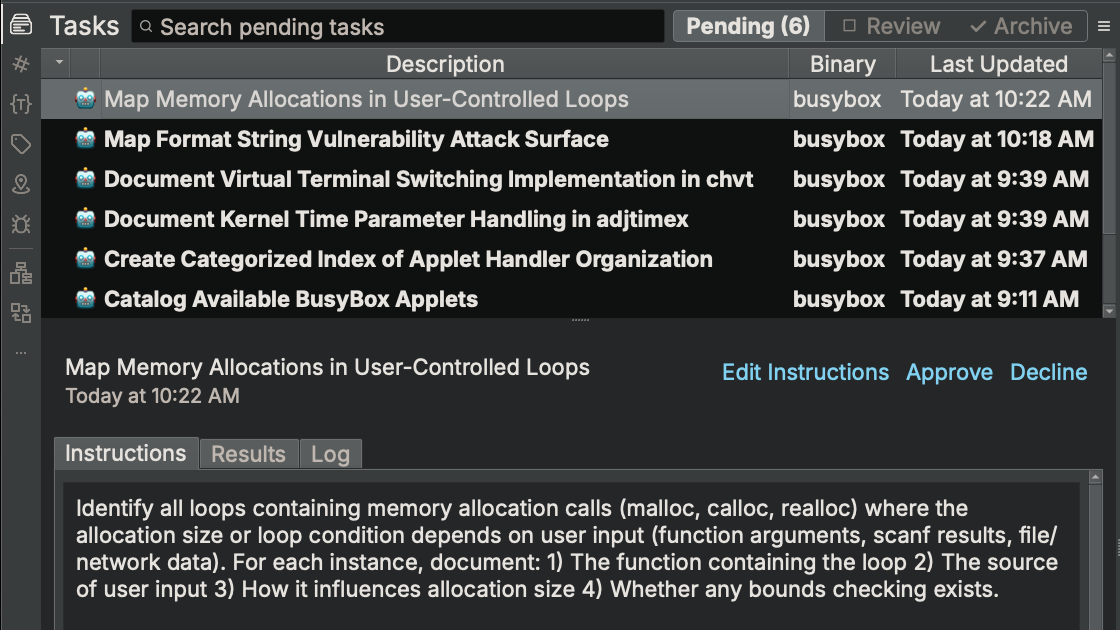
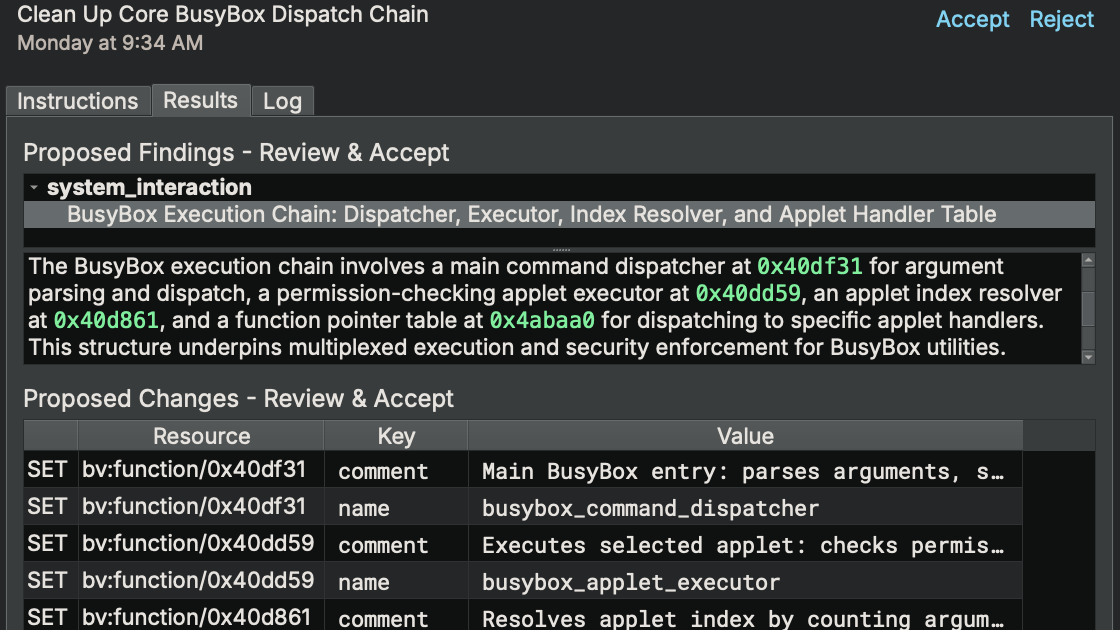
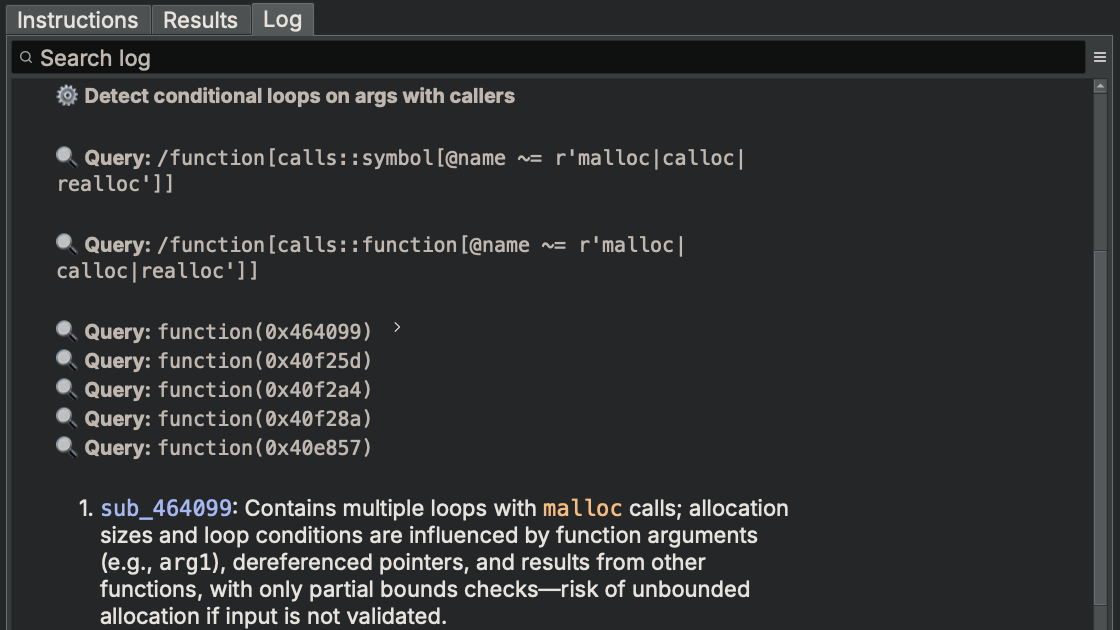
Want even more control? You can delegate specific tasks by describing what you want Sidekick to tackle. While you move on to other parts of your project, Sidekick handles the analysis in the background and has results ready when you return.
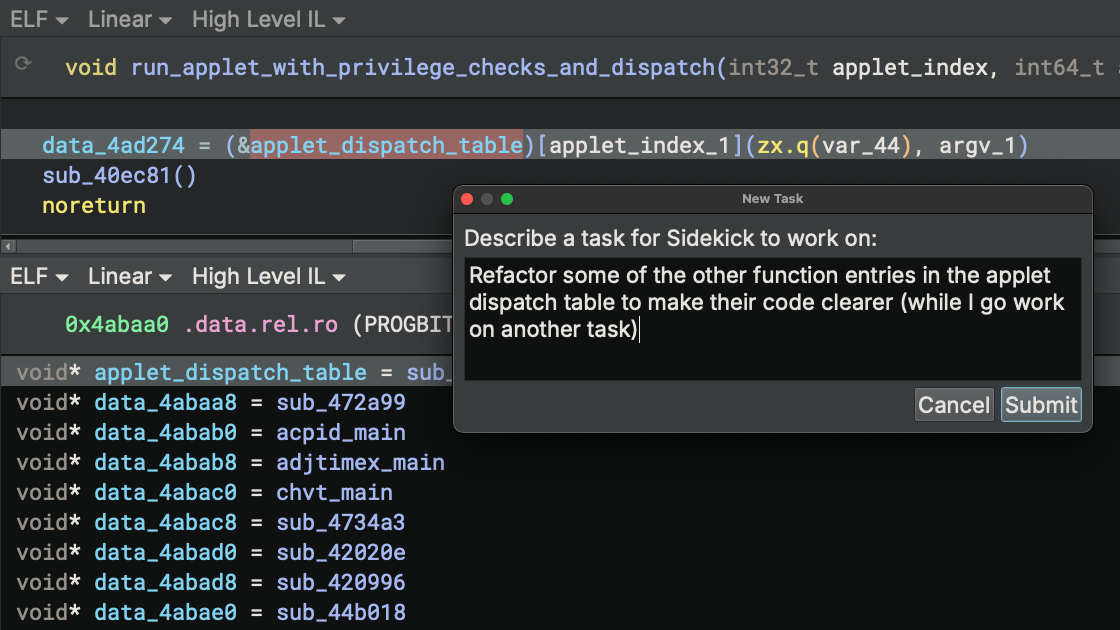
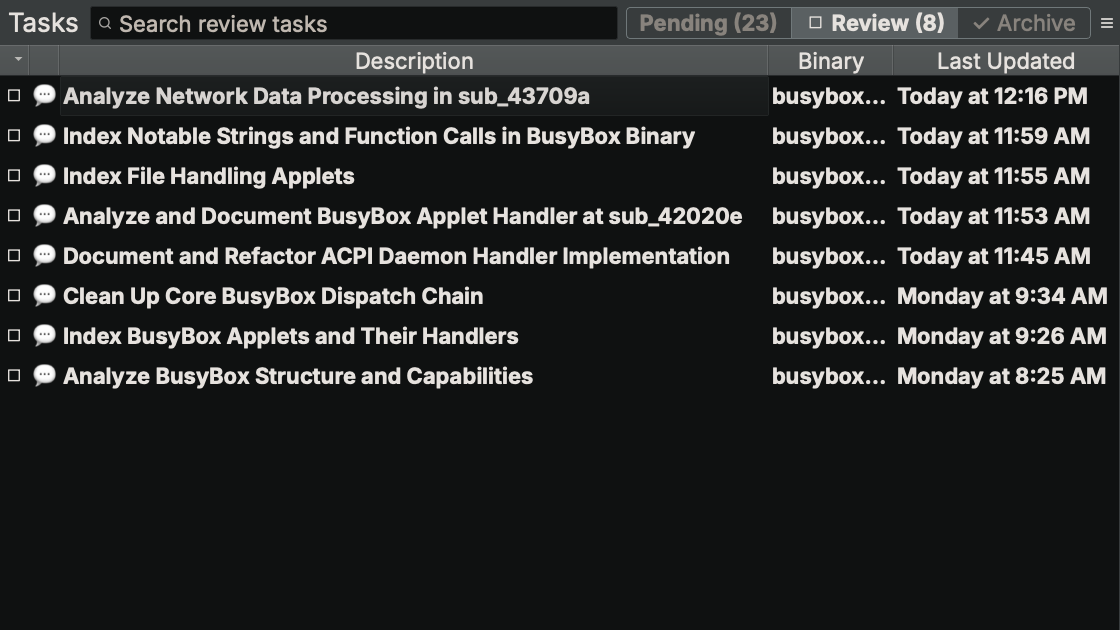
Every reverse engineering workflow is unique, which is why Sidekick lets you set your preferred mode of automation and level of oversight. Whether you want to keep a close eye on every step or let Sidekick take the initiative, you’re always in control. This combination of proactive support and configurable supervision means you get exactly the assistance you want - helping you work faster, stay focused, and solve tough problems with less friction.
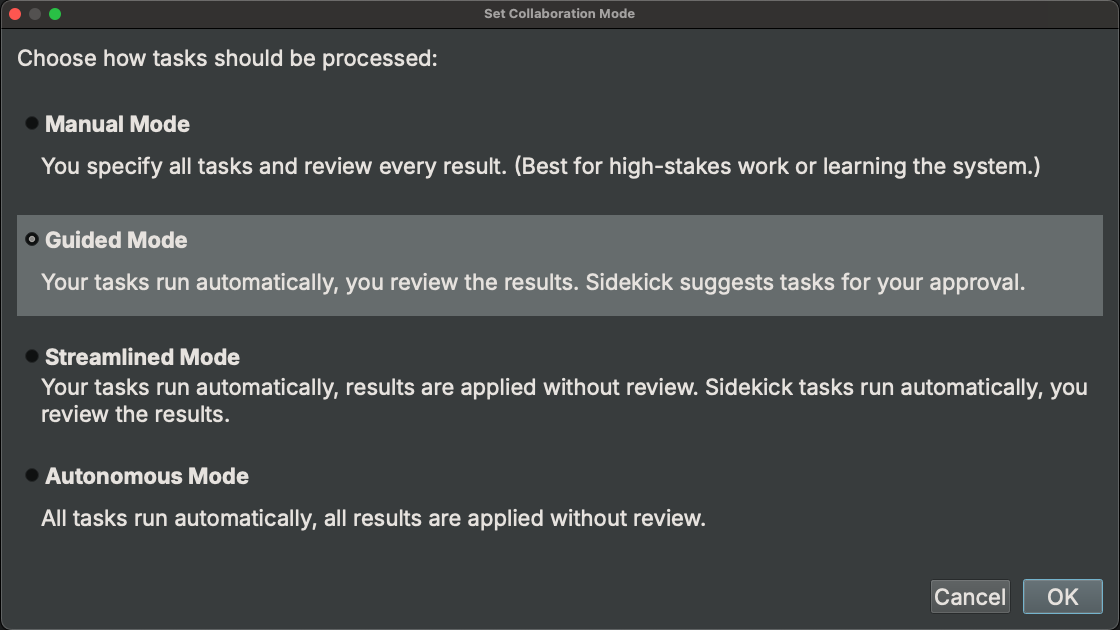
Binary-Wide Context: Captures and Integrates Insights Across an Entire Binary
The new Notebook sidebar brings together everything you and Sidekick discover during your reverse engineering efforts, storing it in one place as organized, easily accessible documents. Insights from Sidekick’s analysis tasks are automatically captured as categorized documents, each with clear provenance, so you always know where information came from. You can also create your own documents to capture personal findings, theories, or workflow notes - everything is editable and under your control. The Notebook is not just a passive record. Sidekick actively references the information stored in your Notebook as context for ongoing and future analyses, ensuring that discoveries in one part of the binary inform your work everywhere else. Even features like the Chat assistant draw on this collective knowledge, making every insight you or Sidekick uncover available exactly when you need it.
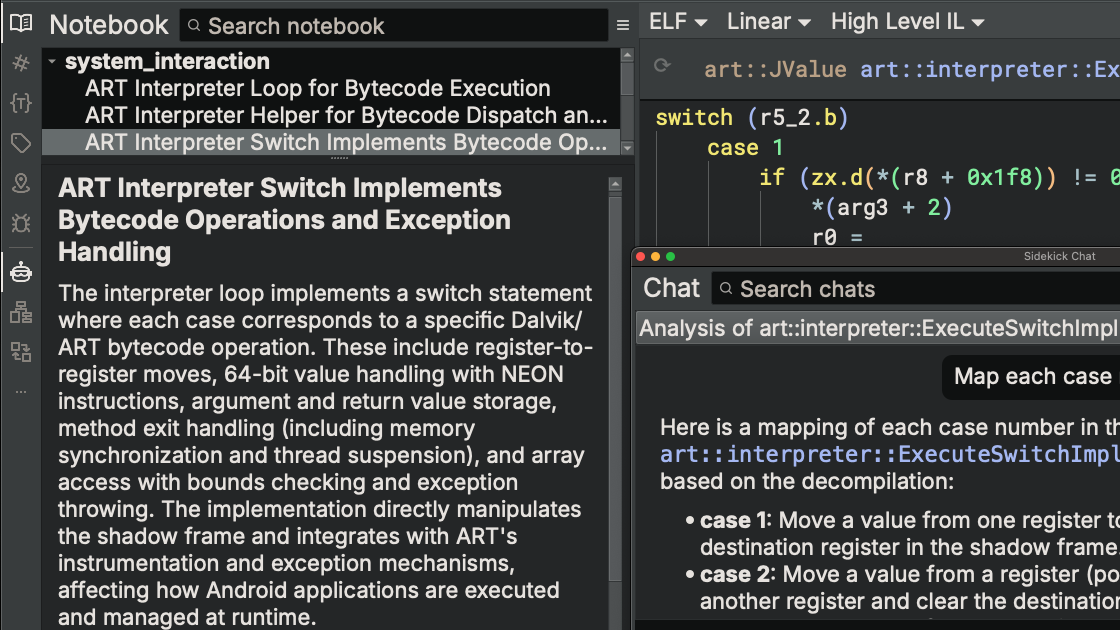
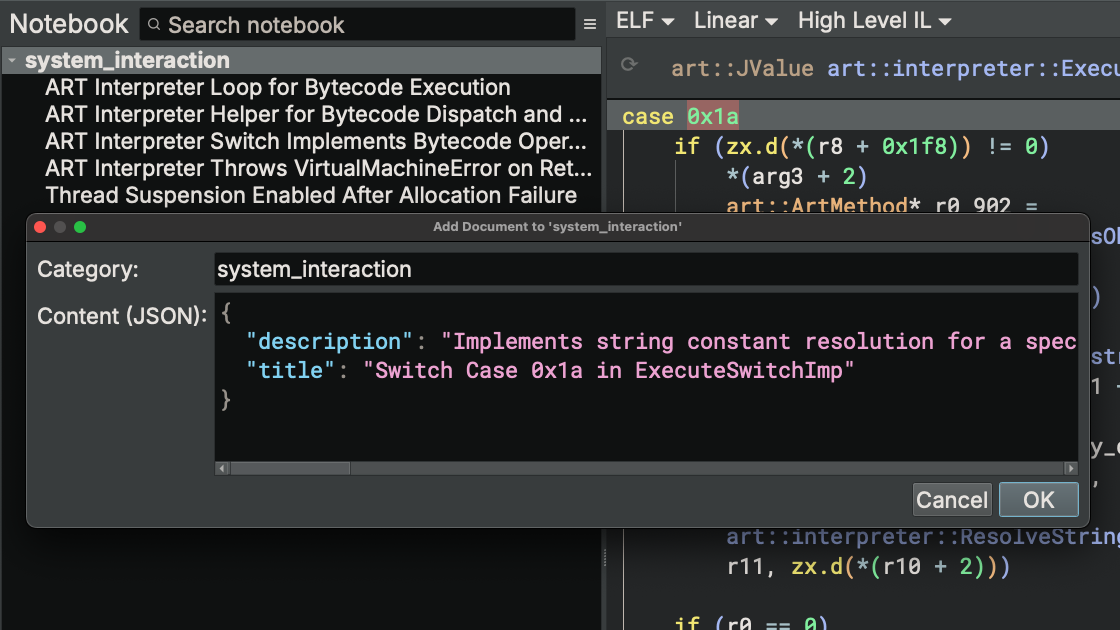
Other Notable Changes
Better Models
Sidekick 5.0 leverages upgraded language models for all of its core features. These new models improve the quality, accuracy, and context-awareness of Sidekick’s analysis and explanations, giving you smarter insights and more reliable results across every workflow.
Chat: Concise Answers and Better Performance
Chatting with Sidekick is faster and more efficient than ever. You’ll notice faster response times, more concise and relevant answers, and a smoother overall experience - whether you’re digging into technical details or asking for high-level guidance.
Binary Ninja Query Language Improvements
We’ve enhanced the Binary Ninja Query Language to make it even more powerful and intuitive. Expect easier filtering, richer query capabilities, and improved results - making it simpler for Sidekick to surface exactly the information you need during your analysis.
Changes to Names and Icons
Minor changes to note if you are upgrading from Sidekick 3.
| Chat | The Analysis Console sidebar is now simply called Chat, matching its primary mode of interaction. Along with this, what were previously called “Sessions” are now referred to as Chats for consistency and clarity. | |
| Decompilation Suggestions | The Decompilation Suggestions sidebar icon is now a pencil with magic sparkles. Is it because it magically edits the binary to improve code clarity, or because it makes your code so clean it sparkles? You decide. | |
| Automation Workbench | The Automation Workbench sidebar icon is now a hammer. | |
| Indexes | The Analysis Indexes sidebar is now called just Indexes, and its icon is a table to better suit the way its contents are displayed. | |
| Notebook | The new Notebook sidebar uses the icon from the previous Analysis Indexes sidebar, which is an open book. | |
| Tasks | The new Tasks sidebar uses the icon from the previous Automation Workbench sidebar, which is a stack of cards. |
Why the Jump to Version 5.0?
To simplify version compatibility going forward, we are aligning Sidekick’s major version number with Binary Ninja’s. Going forward, new releases of Sidekick will always require the latest version of Binary Ninja stable at the time of the release.
So, for this release, Sidekick now requires a minimum version of Binary Ninja 5.1.8005. This is the new stable release from last week.
Price Reduction
We are also pleased to announce that our Sidekick Non-Commercial Yearly plan is now available at a reduced price of $290 per year, down from $300. This puts both our Commercial and Non-Commercial Yearly plans at a 20% discount compared to the monthly plans, making it easier than ever to get started with Sidekick.
What’s Next
There is a lot more on the horizon. We also love feedback! You can reach us on Slack or via [email protected].
If you’re not a subscriber, sign up for Sidekick! If you are, update your plugin now!