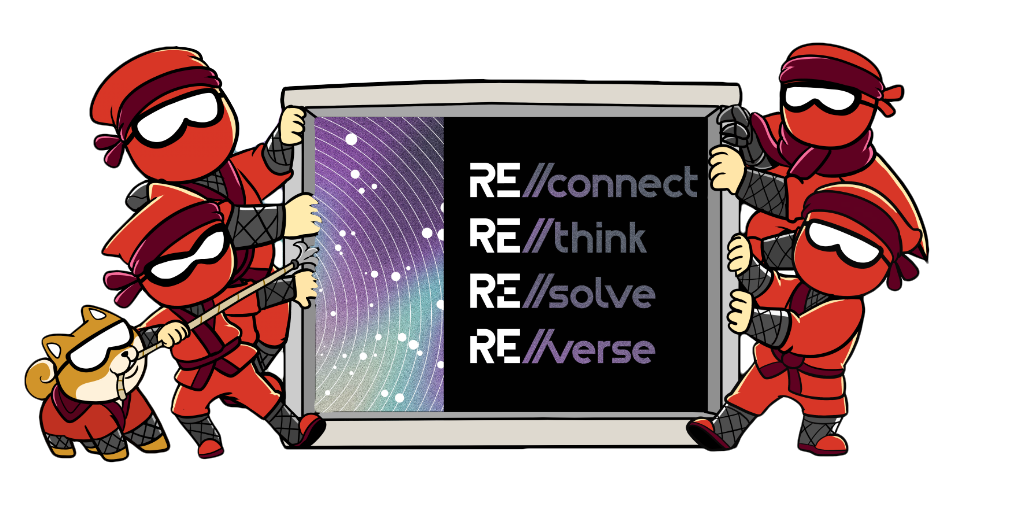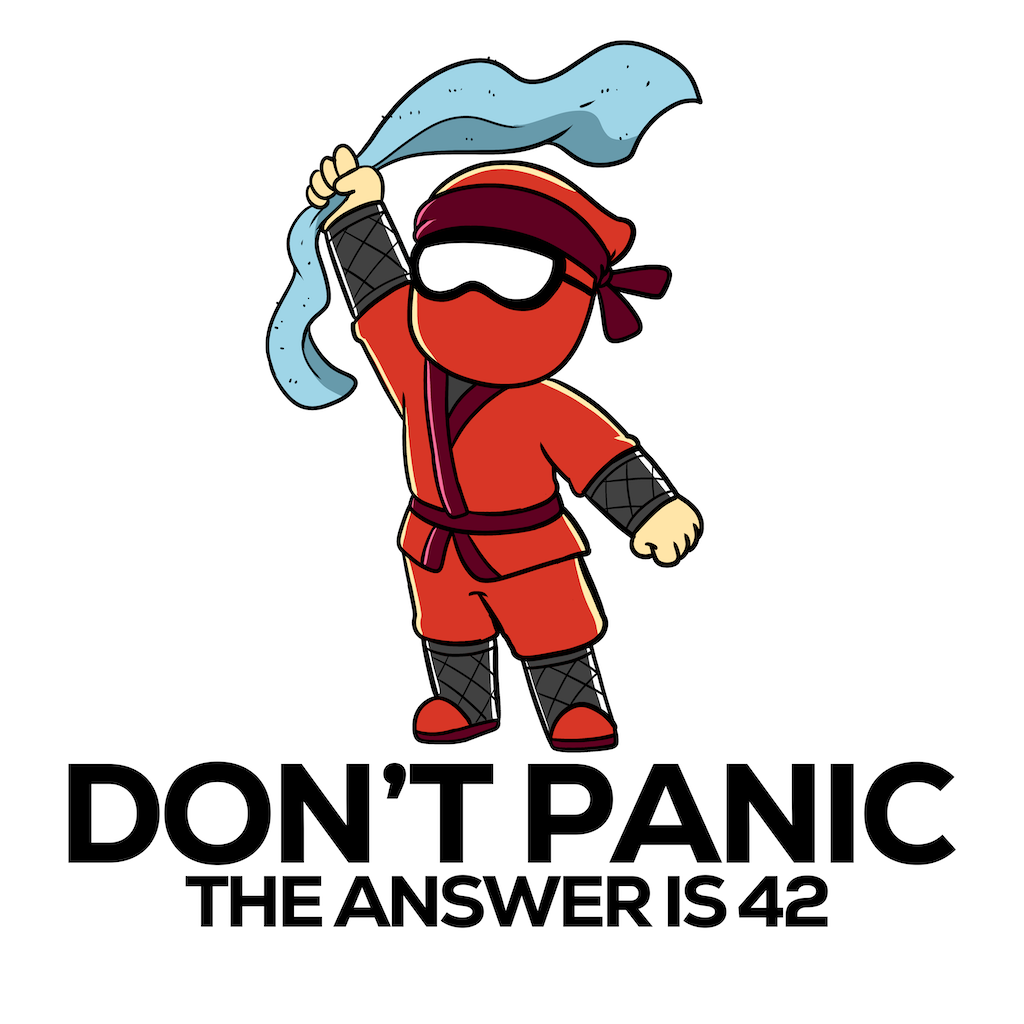Today, we are releasing the newest edition of our flagship product: Binary Ninja Ultimate.
The Ultimate edition includes all of the same features you know and love from Binary Ninja Commercial, but also includes the architectures we’ve been selling separately over our past few releases. This lets us simplify our release pipeline and our pricing at the same time without raising prices for any existing customers. For the next few months, we’ll be selling this edition at a reduced, introductory price as we continue to build out additional features.
Under-the-hood, Binary Ninja Ultimate is a re-brand of our existing Binary Ninja Enterprise client builds, but now with named (instead of just floating) licenses. This means all current Enterprise customers will get Ultimate features at no extra cost and all future Ultimate customers will have the ability to add an Enterprise server at any time.
Some additional clarifications up-front for our existing customers:
- If you’re a Non-Commercial customer, nothing is changing.
- If you’re a Commercial customer happy with our existing architecture support, nothing is changing.
- If you’re an Enterprise customer, you will receive many new architectures for free with your existing licenses!
- If you had previously purchased a license to nanoMIPS or TriCore (speaking of which, make sure to catch up on our other blog post today with much more detail about our TriCore support), you will receive a free upgrade to Binary Ninja Ultimate.
Read more...